Five Marketing Predictions for 2025
Jan 2, 2025By this point, most marketers have become accustomed to the never ending whirlwind of change and evolution in the digital…

Since its introduction in 2018, the GDPR has forever adapted to cope with increased digital advancement and data tracking capabilities. In 2023, a very important update was introduced by a senior UK data regulator, the Information Commissioners Office (ICO), that many businesses are either unaware of or unclear about.
Stephen Bonner, a deputy commissioner at the ICO made it very clear that many organisations risk enforcement action. Bonner warned that “If you don’t have ‘reject all’ on your top-level [cookie banner], you are breaking the law,”.
He also said that the ICO would “absolutely issue fines” for businesses that don’t update their cookie banners which could also result in severe search engine ranking penalties.
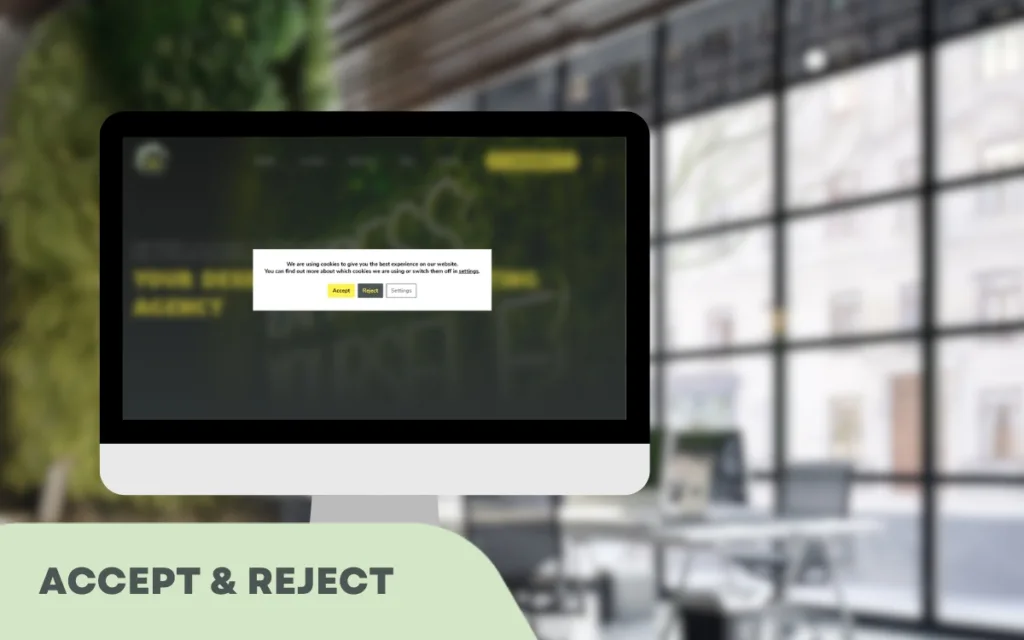
It is a legal requirement in the UK for all websites using any form of cookies to have a cookie banner. It’s best practice to set this up as an explicit consent banner, which means you may only load essential cookies for a first-time visitor until they have given explicit consent you can do otherwise.
The concern from data regulators has come about because most websites have adopted a cookie banner that features an ‘ACCEPT ALL’ button, but to reject all non-essential cookies, numerous steps are required. This may lead to users clicking ‘Accept’ to dismiss the banner without full knowledge of what they’ve agreed to.
The latest GDPR guidance declares that the ‘REJECT ALL’ button is equal in accessibility to the accept button. Hitting the reject button will then block all non-essential cookies, such as analytical tracking cookies.

Websites require a variety of cookies, which are text files containing small pieces of data. They can usually be broken down into categories such as:
There are other lesser-known types of cookies, but the important distinction is whether or not a user can reject them or not.
Both essential and non-essential cookies can alter the browsing experience while online. Essential cookies are necessary for how a website functions, and providing they don’t store data beyond the legal time limit, websites won’t be penalised.

If you’d like advice or support regarding your website cookie banner then you can contact our team who would be happy to give you some tips!

By this point, most marketers have become accustomed to the never ending whirlwind of change and evolution in the digital…

If you’re managing social media for a business, you’ll know that success comes from strategy — not spontaneity. That’s where…
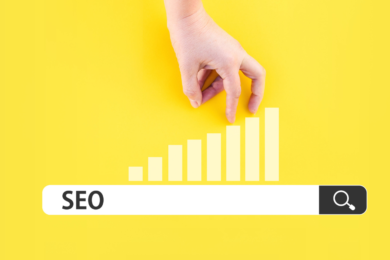
Search Engine Optimisation is, admittedly, a bit of a minefield for businesses at the moment with the rise of AI…

Starting June 28, 2025, the European Accessibility Act (EAA) officially comes into effect, with the aim of improving accessibility and…