Five Marketing Predictions for 2025
Jan 2, 2025By this point, most marketers have become accustomed to the never ending whirlwind of change and evolution in the digital…
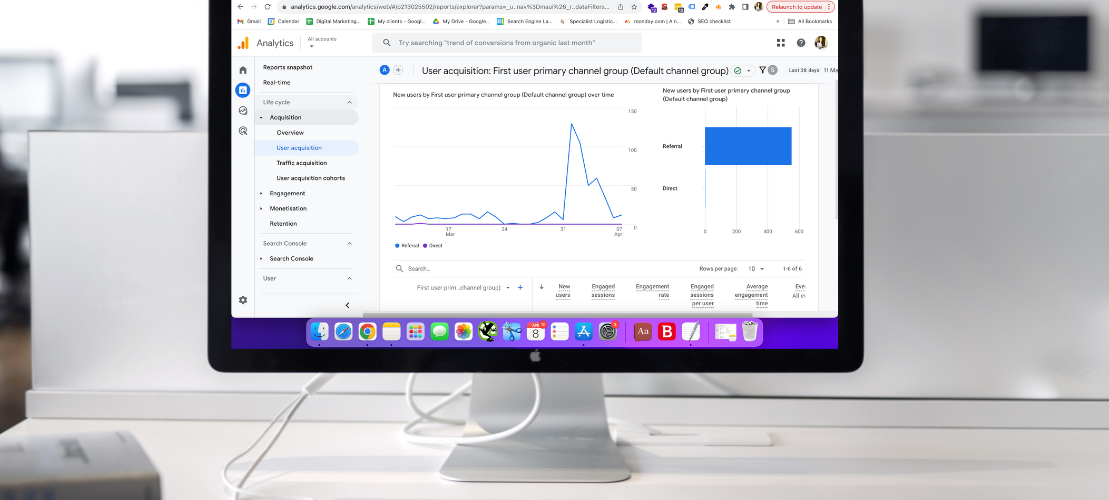
By Carla Crichton, SEO Account Manager at West Midlands digital marketing agency, Extramile Digital.
We’ve noticed an influx of spam referral traffic on Google Analytics in recent weeks, and we’d like to keep our readers informed so you can carry out some quick checks on your business’s GA4 account.
Remember, traffic lands on your website through many different routes, including:
• Organic search
• Social media
• Direct traffic
• Referral traffic
The latter occurs when someone clicks on a link to your website from another website. As a B2B SEO agency, we love backlinks on high-authority sites. Backlinks on good websites are a powerful thumbs up to Google that your content is useful and interesting. However, not all websites are good…
Recently, we have seen a surge in spam referral traffic, with hundreds of sessions being referred from spam websites, artificially inflating traffic on GA4 (if you don’t know it’s there).
It’s worth having a check at where your referral traffic is coming from. To do this, go to Reports > Acquisition > Acquisition overview and click on the button that says View Manual Campaigns:
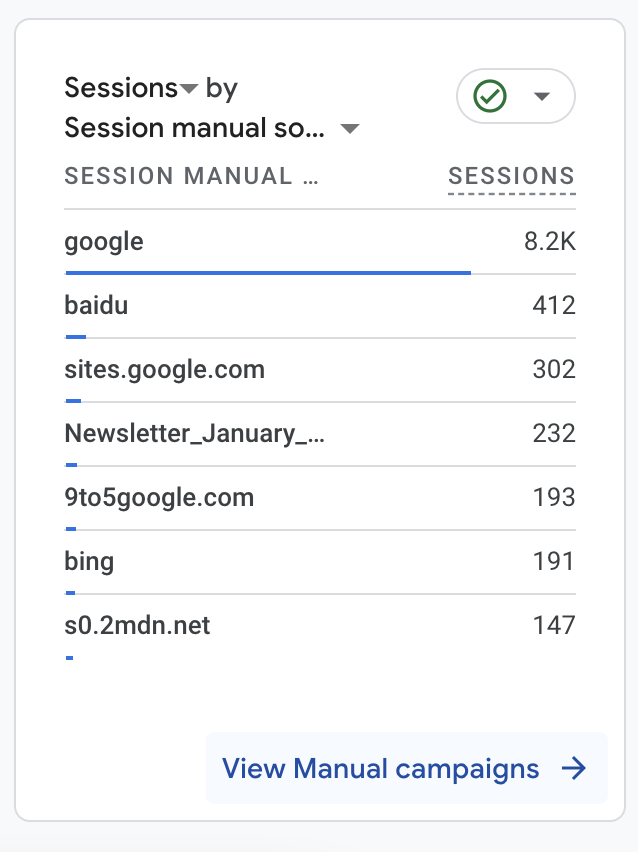
You’ll land on a screen that shows exactly where people clicked on a link to get to your website. You might wish to change the date span at the top of the page to explore the last few months of traffic.
So, how do you know if a site is spam? Well, for starters, they just look a bit funny. They’re not regular domains like .com or .co.uk, and you probably haven’t heard of them before. A quick search on Google for a domain will indicate if other people are also dealing with strange traffic from that source.
I’m being cautious not to include any links to spam websites in this guide, as it certainly wouldn’t do our own SEO any favours, but I can include a screenshot of some of the domains I have blocked in recent weeks for our clients:
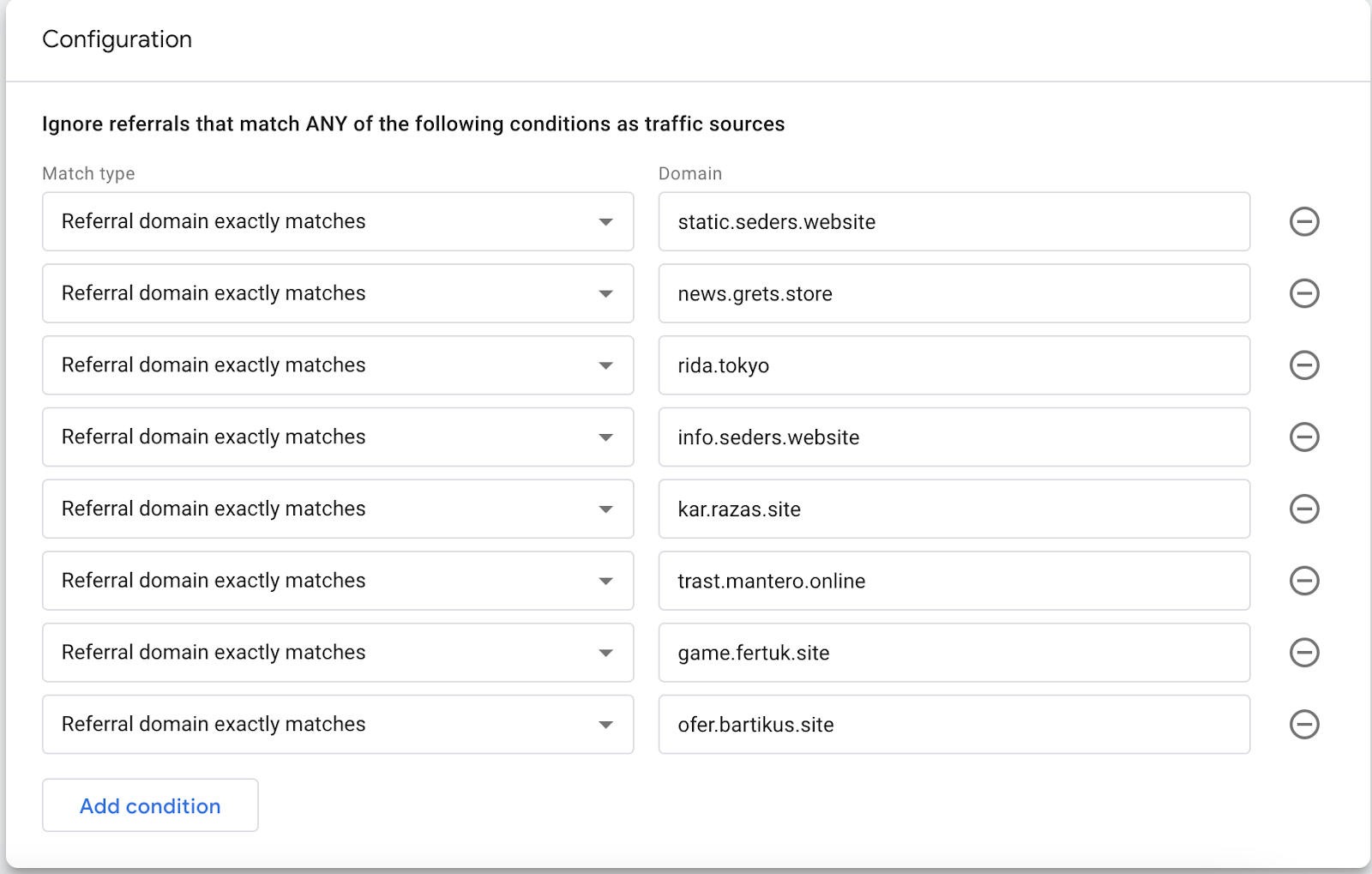
• Click on Admin on the left sidebar
• Click on data streams, and then your affected domain
• Click ‘configure tag settings’
• Click show more and then find ‘list unwanted referrals’
• Add all the spammy domains you want to block, then click save
1) Blocking these domains will only change future data. It will not remove the traffic from past data.
2) This is a check you’ll want to carry out on a monthly basis. It’s a bit like picking weeds in the garden; new ones will keep on sprouting.
3) If you find spam referral traffic, it’s not a huge cause for concern. It’s mainly just a bit annoying. It’s only a problem if you don’t know this traffic is there. You don’t want to be celebrating a huge increase in traffic when, in fact, it was spam traffic that was never going to convert or generate revenue for the business.
We can help you navigate Google Analytics and report on website traffic sources. Similarly, if you’d like help with other digital marketing services, such as web design or SEO services, you’re in the right place. Contact us today and tell us a bit about your business and how we can help you.

By this point, most marketers have become accustomed to the never ending whirlwind of change and evolution in the digital…

We’re working in an incredibly exciting time for SEO, driven by advancements in technology and the ability to harness powerful…

On the 10th July, 2025, Instagram posts will become visible in Google search results, creating unique opportunities for savvy businesses…

If you’re managing social media for a business, you’ll know that success comes from strategy — not spontaneity. That’s where…